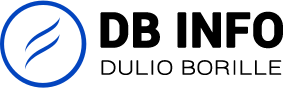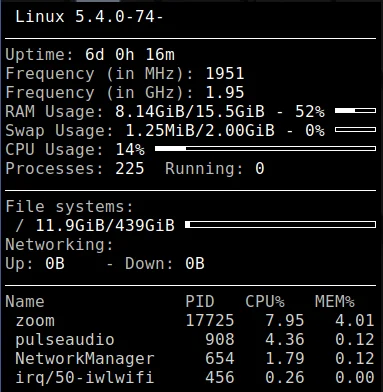Conky – The Fully Customizable System Monitor For Linux
Today we will be learning about Conky, a Linux system monitor which is used to create beautiful infographics of your system. If you have ever browsed r/unixporn and looked at a similar desktop and wondered how you can recreate the same beautiful monitoring set up on your device, you are in for a treat.
What is Conky?
Conky, simply put is a system monitor. In the picture above you can see that it is displaying system information like CPU temperature, cores used, tasks running, battery, uptime, etc. There are many other efficient system monitors like top, gtop, htop but none of them can be customized on the same level as conky.
Features of Conky
- Displays OS stats like uname, uptime, processes, active cores, memory usage and many others. Infact it can be customized to display ANY text output. This makes it insanely extensible.
- Built in support for MPD, Audacious and other music players so you can display the currently playing music and music queues.
- Built in IMAP and POP3 support so you can check on your mail notifications.
- Built in Lua support, which can be used to write any custom scripts and modules.
- Built in Cairo support, which when ussed with Lua , can be used to draw and display images.
Installing Conky
If you are using Debian or any Debian derivatives (Ubuntu, Mint etc.) you can also install conky from the package manager using the following command.
|
1
|
sudo apt-get install conky-all |
If you installed it from the package manager, you can just type conky in the terminal to run it.
Conky by default looks quite ugly, nothing like the beautiful panels we see in those beautifully customized images. The real power of conky lies in configuration.

We will now learn the basics of configuring conky:
Learn more: Conky - The Fully Customizable System Monitor For Linux - LinuxForDevices