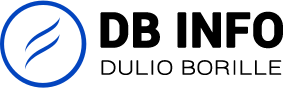When do you need to use the extension h264ify to force H264 Encoding, over YouTube's default VP9...
It forces Chrome to use H.264 hardware acceleration which is supported by all GPUs released after 2005–2006.
YouTube uses the VP9 codec by default and full hardware acceleration for that format didn’t arrive until the Intel 7th generation dubbed ‘Kaby lake’ in 2016. On older hardware, VP9 decoding will use a software fallback which runs exclusively on the CPU, which is less efficient and will cause high CPU usage.
For that reason, the H264ify extension will fool YouTube (and most other websites) into thinking that the system does not support VP9 so an H.264 version of the content will be delivered instead. There are however limitations, for 1440p and 4K videos, there is no fallback so VP9 will still be used.
The h264ify Chrome extension is designed to force YouTube videos to stream using the H.264 video codec instead of the default VP8 or VP9 codecs. Here are some key points about the extension:
Functionality
Codec Switching: By using H.264, the extension aims to improve video playback performance on devices that may struggle with VP9, particularly older hardware or devices with less powerful CPUs.
Compatibility: H.264 is widely supported across various devices and platforms, which can lead to better compatibility for some users.
Benefits
Performance: Users with older hardware or those experiencing playback issues may find that videos load faster and play more smoothly with H.264.
Reduced CPU Usage: H.264 can sometimes be less CPU-intensive than VP9, which may help with battery life on laptops and mobile devices.
Considerations
Quality: VP9 typically offers better compression and quality at lower bitrates compared to H.264, so switching might result in lower video quality, especially at higher resolutions.
Limited Use Case: For most modern devices, VP9 is optimized for performance and quality, so the benefits of using h264ify may not be significant unless you are experiencing specific playback issues.
Should You Use It?
Use h264ify if: You have older hardware, experience playback issues, or need better compatibility with specific devices.
Avoid it if: You have a modern device that handles VP9 well, or if you prioritize video quality over performance.
In summary, h264ify is a useful tool for certain users, particularly those with older hardware or specific playback issues, but it may not be necessary for everyone.
Uma extensão para o GoogleChrome, que força o YouTube a fornecer vídeo em um formato diferente para usar menos recursos energéticos.
De acordo com os autores, o YouTube padronizou o vídeo codificado no formato VP8/VP9 (WebM, MKV, isso é tudo), que não é acelerado pelo ferro e consome apenas CPU e, portanto, come a bateria. O Extenshen alterna toda a transmissão para H.264 (MPEG), que usa uma placa de vídeo para acelerar a conversão. Assim, o vídeo é arado mais rápido, não freia em computadores fracos e não carrega o processador.
Eu senti um lucro especial, porque eu não tinha problemas antes, mas essa coisa é adequada
Fonte: https://www.quora.com/What-exactly-does-the-h264ify-Chrome-extension-do-and-should-we-use-it